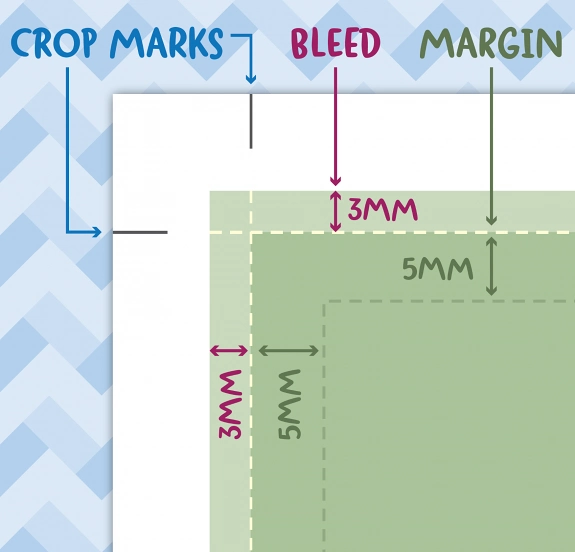Proofreading
Before sending any file for print, always conduct thorough proofreading to check for spelling and grammar errors. Even minor mistakes can significantly impact the final printed product, so take the time to review your content carefully.
Resolution
Resolution refers to the clarity and detail of an image, measured in pixels per inch (ppi) or dots per inch (dpi). For print, a minimum resolution of 300ppi is typically recommended to ensure sharpness and clarity. Low-resolution images may appear pixelated or blurry when printed, so always verify that all your images are crisp, especially if they’re being scaled up. Ideally, send us the original photo/camera files.
Correct Size
One of the most critical aspects of print preparation is ensuring that your file is sized appropriately for the intended print dimensions. Consult the provided spec sheet to determine the exact dimensions required for your project. Resizing files after printing can result in distortion and loss of quality, so it’s crucial to get this right from the outset.
Margins
Including adequate margins in your document is essential to prevent important information or borders from being cut off during the printing process. Refer to the spec sheet for specific margin guidelines based on your project requirements.
Bleeds
Most print jobs are cut to size after printing, so it’s important to specify a bleed edge. Bleed refers to the extra space beyond the final trim size of a document that ensures proper printing and trimming. Most artwork requires at least a 2mm bleed to account for any variations during cutting. Bleed specifications may vary, so consult the provided spec sheet for precise guidelines.
Fonts
To avoid potential issues with missing fonts or images, ensure that all fonts and images are embedded within your file. This ensures that the document will appear as intended when printed, regardless of whether the recipient has access to the original fonts or images. Read more about fonts.
Contrast and Readability
Good contrast between text and background is essential for readability in print. Ensure that there is sufficient contrast to make the text easily legible, especially in smaller font sizes or when using coloured backgrounds.
Colour Mode
Colours should ideally be set to CMYK (Cyan, Magenta, Yellow, Black) rather than RGB (Red, Green, Blue) for print projects. CMYK is the colour mode used in the printing process and ensures accurate colour reproduction. Refer to information on print colour matching to ensure consistency across different printing methods. Read more about RGB and CMYK colour matching.
File Types
Not all file types are suitable for printing. Avoid sending files in formats such as MS Word, MS Publisher, MS Excel, MS PowerPoint, Google Docs, or Canva files for printing purposes. Instead, opt for high-resolution PDFs, which are universally accepted by commercial printers and compatible with professional design software like Adobe InDesign and Illustrator. Read more about file types.
GSM Paper Type
Choosing the right paper type is crucial for achieving the desired look and feel of your printed materials. GSM (Grams per Square Meter) is a measure of the weight and thickness of paper, indicating its quality and durability. Consider the GSM carefully based on the type of print project. Read more information about what is GSM